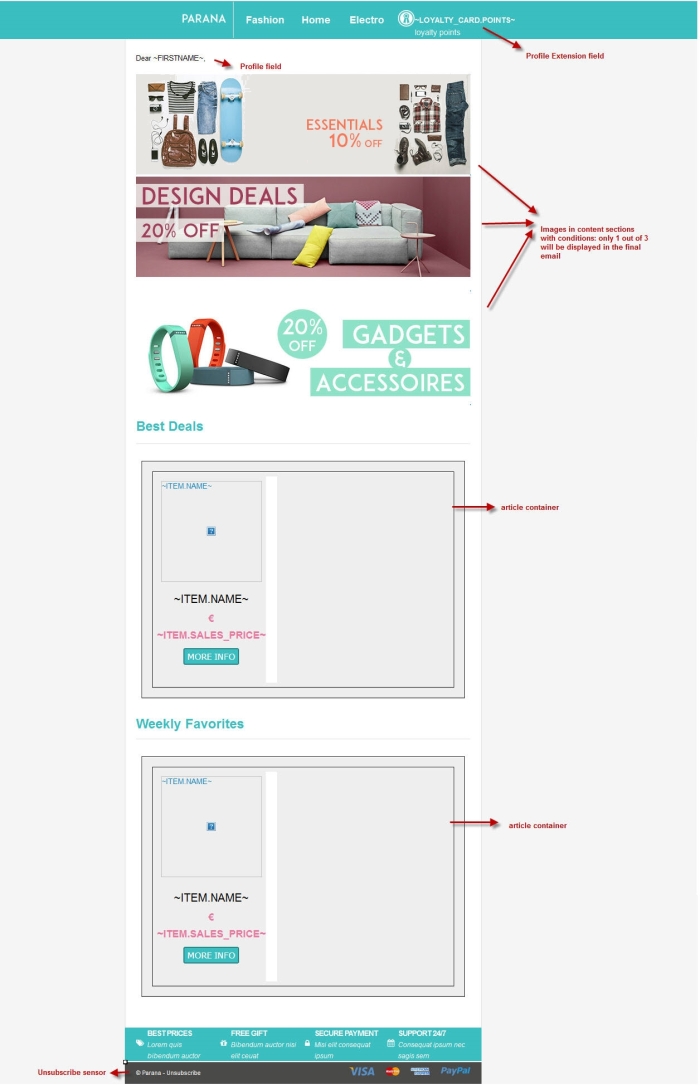Email templates are created in the Editor:
- Create a new message and select 'Template' from the options;
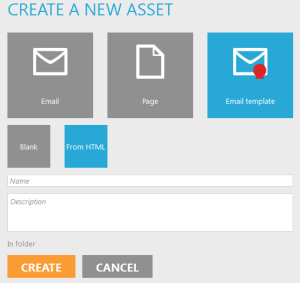
- Or from an existing email and convert it to a template. This option is available from the 'Actions' menu in the toolbar of the email.
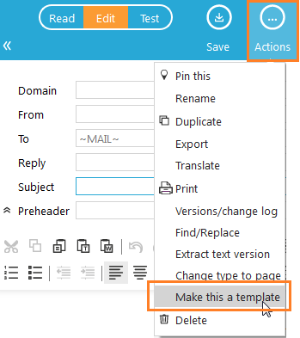
An email template is designed in the same way as a standard email, but with placeholders and editable regions. Check out the section on how to configure standard emails.
Following is an example of what an email template may look like. Although this example is rather complex, it is a very good basis to show how an article container is built, defined and filled. The template also contains some personalization fields from the contact profile and profile extensions.
The hero images used in this example are placed within message sections on which conditions are applied. As a result only one out of three of the images will be shown for the contact.