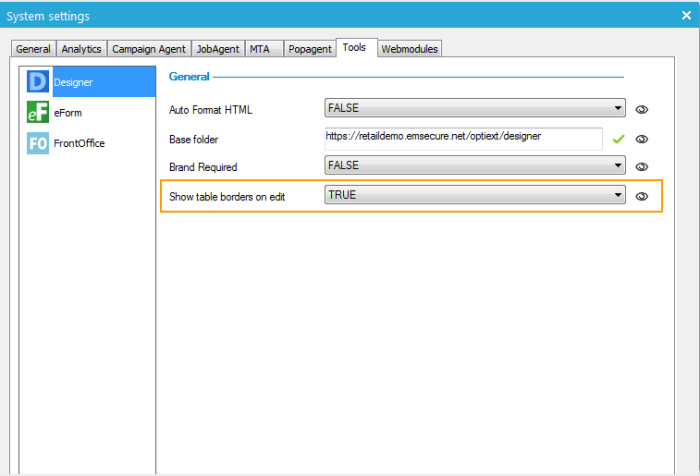Editor Toolbar
When designing a message, a toolbar is at hand on the canvas to style your message
Most of the options are standard , some are specific and explained here:
 : adds a campaign sensor to the message. This sensor will be included in the sensor overview of the message and is therefor tracked.
: adds a campaign sensor to the message. This sensor will be included in the sensor overview of the message and is therefor tracked.
Insert variable: inserts a system or environment variable in the message
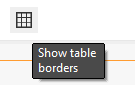 : allows toggling on/off the display of table borders and spacing. In Read mode, the borders are hidden to give a better view of what the message will look like. In Edit mode, borders can be shown or hidden with this button. By default the borders are shown in Edit mode but to change this default behavior an option can be set in the system settings. In Edit mode it is however recommended to leave the borders for optimal use of the drag and drop function.:
: allows toggling on/off the display of table borders and spacing. In Read mode, the borders are hidden to give a better view of what the message will look like. In Edit mode, borders can be shown or hidden with this button. By default the borders are shown in Edit mode but to change this default behavior an option can be set in the system settings. In Edit mode it is however recommended to leave the borders for optimal use of the drag and drop function.: