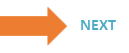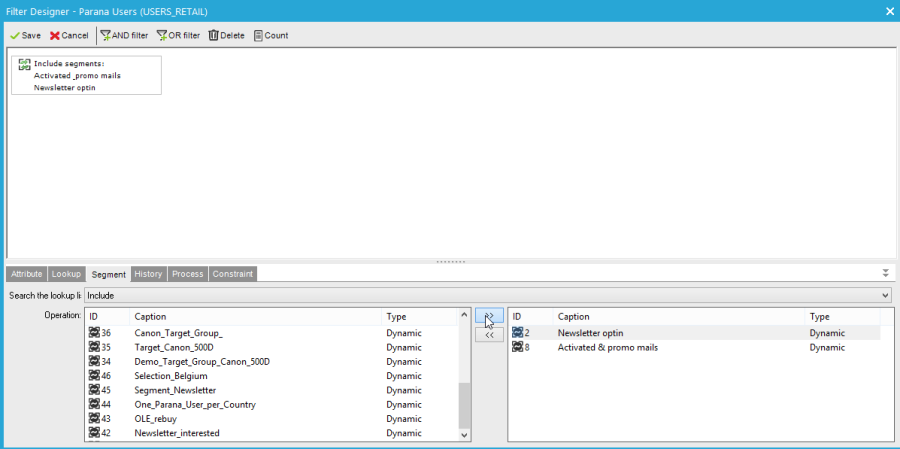
This type of filter allows including or excluding contacts that are already in another segment. The selection is made from all available segments defined on the list.
Example: excluding records in the 'Male customer' segment to target only women.
On the left all list not selected segments are displayed. The right hand side displays the selected segments.
To select a segment, click it and press the >> button to add it.
The Operation can either be “Include” or “Exclude”. Selecting multiple segments will result in an 'OR' statement: in segment 1 OR in segment 2
Excluding a segment will not include empty values. E.g. If a segment 'Men' is excluded, GENDER='M', the new segment will not include contacts with empty (null) values for GENDER. Contacts with GENDER='F', GENDER='' (empty string) will be included, contacts with GENDER is empty (null) will not be included.
Filtering on segment states:
When a segment has been added with state option list, it’s possible to filter data based on the values of this state list. Only active when integration with an external CRM is setup, like Salesforce. Check out the topic on Segments and the manuals on CRM integration.
Examples
- Contacts receiving promo emails or weekly newsletter
- Contacts receiving promo emails AND weekly newsletter