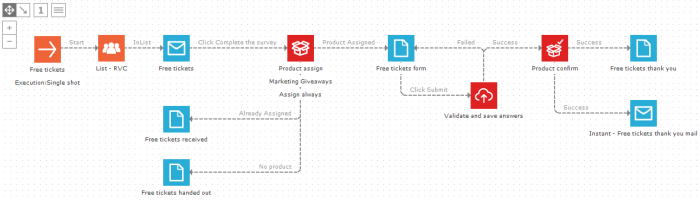The Product Confirm component is used in combination with the Product Assign component and can never be used independently. The Product Assign and Product Confirm components are used in combination with a Product list. A Product list is used to store information about "marketing products" used in the Selligent journey. It is not used to store all your company's products (items you sell), but rather your marketing "giveaways" such as tickets, gadgets, vouchers, etc.
With the Product Assign component, you assign a product (record in a Product list) to a contact. The Product Confirm component allows assigning a product permanently to a contact or canceling the assignment so the product is available again for another contact. With the Product Confirm component, you can let the contact confirm the assignment before assigning permanently.
Example:
Contacts filling out a survey get rewarded with a product (tickets to a
concert). When the contact clicks the sensor in the invitation email,
a product is temporarily assigned to that contact. This way, the product
is 'reserved' for them and not 'available' for someone else while the
contact fills out the survey. After the survey is submitted, a Product
Confirm component assigns the product permanently. The contact will receive
an email with details about their rewarded product.
Click here to create this "Free tickets" example step by step.
Events
The ‘Product Confirm’ component triggers two events:
- OnSuccess — The confirmation or cancellation was successfully stored
- OnFailed — Something went wrong when storing the confirmation or cancellation
Properties
Select the operation to be executed:
- Confirm — Assign the product to the contact.
- Cancel — Cancel the product assignment and the product is available again.
The fields at the bottom allow updating the specific product list record. The list was selected previously with the Product Assign component.