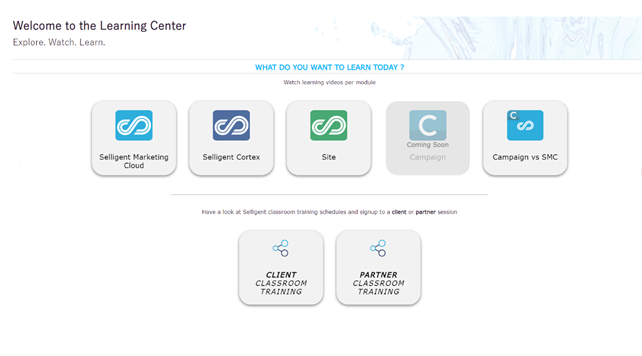What's New in Selligent MC
Release 2020 Kumquat
Watch the release video to get a global overview of what is new in the Kumquat release
Journeys
Event-driven Journeys
Contact actions often drive engagement. When a cart is abandoned, a purchase is made, voucher redeemed or a visit occurs to a brick and mortar store; marketers are likely to want to take action. These events, and related data can now be leveraged in Selligent Marketing Cloud journeys with event-driven journeys.
Custom Events and event-driven journeys are activated on request on your environment.
The events that trigger the journey are stored in Custom Events lists linked to the Audience list. Custom Events lists can be populated manually, through tasks, via the API or via an Event Data Component in the journey. For every new record entering the Custom Events list the journey is triggered and the Custom Events data can be used to personalize content and filter contacts.
Note: When using Import or SQL tasks to populate the Custom Events list, it is mandatory to explicitly indicate in the properties of the task to trigger the event-driven journey after the task has completed. Only then will the Custom Events records be processed. When populating Custom Events manually, through API or via Event Data Component, the journey will be triggered automatically.
Example:
The "Parana Users Audience list includes an "AnnualCustomerDay2019" Custom Events list. This list stores information on the contacts that attended the event and the day on which they were there. The Custom Events list "CustomerDay2020Enroll" will contain a record for each contact enrolling for next year's customer day.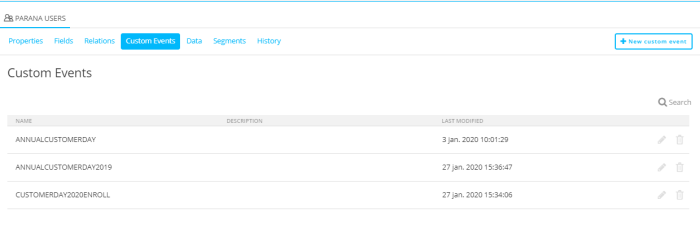
The presence is stored in the field PRESENT and the attendance day in field EVENTDAY: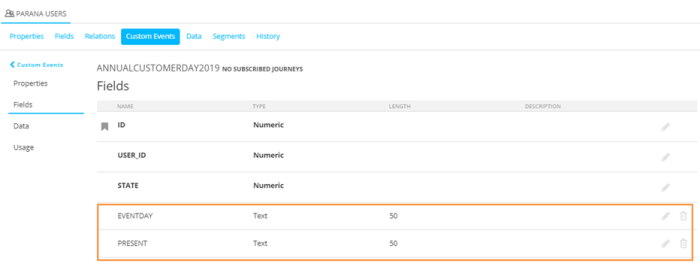
For every new record in the Custom Events list, the journey will be triggered automatically. Custom Event processing can be paused, which allows marketers to make changes to the journey. When the Custom Events is paused, new records will still be added to the Custom Events list but will not be processed until the journey is resumed. When the Custom Events is resumed, the records added during the pause will be processed immediately. The status of Custom Events list is displayed in the overview.
To trigger a Custom journey using the Custom Events, the ‘Custom Event’ journey component is now available. This component can be used to trigger the start of a journey when new data is recoded in the Custom Events list.
Example:
This Custom journey includes a Custom Event component which has been linked to the "ANNUALCUSTOMERDAY2019" list. When new records are added to the "ANNUALCUSTOMERDAY2019" list, the journey is triggered and a “thank you” email is sent to the contact.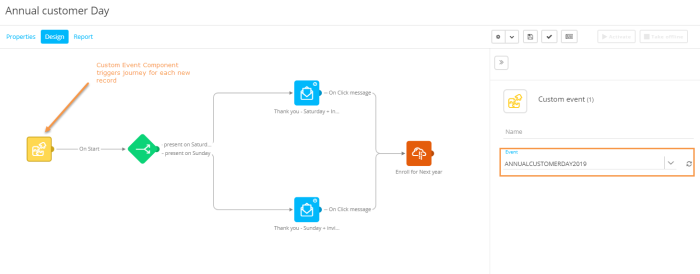
Data stored in Custom Events lists can be used for personalizing message content as well. When creating or editing content for an Audience for which Custom Events exist, you can easily use the data in the Custom Events List. The Content wizard as well as the properties panel hold an additional field "Event data" where you can select the Custom Events list to use for personalizing the message.
Example:
The "Annual Customer Day - Thank you" message includes the day on which the contact attended the event. This and other Custom Events data is available when the Personalization dialogue is accessed. It’s important to note that Custom Event data does not display when reviewing the message in Preview & Test since the data is not yet available.
Filtering by Custom Events list data is also possible. This allows marketers to only target contacts who have specific Custom Event data, allowing variable messaging. Filtering by Custom Events list data is available when configuring the Audience Filter Component and the Split Component.
Example:
In this Custom journey, incoming events are split based on the day on which the contact was present. The “thank you” message the contact receives includes details related to their day of attendance.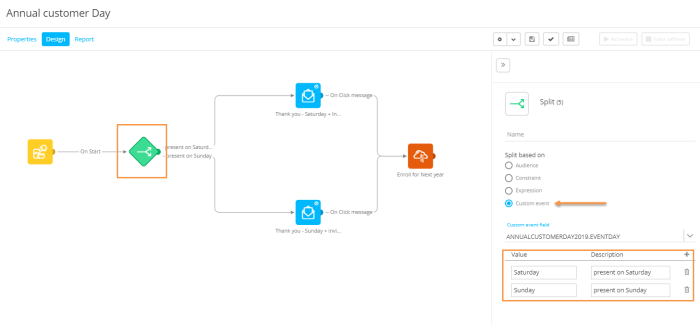
When creating event-driven journeys, it is also possible to add records in another Custom Events list using the Event Data Component. This component is configured in the same way as the standard Data Component, but allows marketers to select a Custom Event lists.
Example:
In this event-driven Custom Journey, contacts can enroll in the customer day for the next year when they receive the “thank you” email. The enrollment data is stored in the Custom Events list "CustomerDay2020Enroll".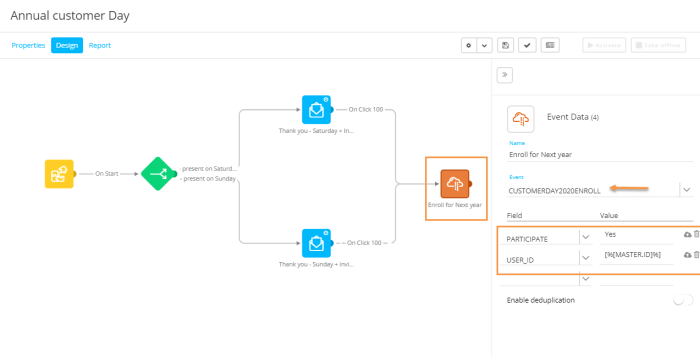
Others
The option to disable tracking on journeys has been revamped to make it more intuitive for marketers. Now, tracking of interaction data and external analytics tracking are by default enabled and you need to toggle the option to off to disable the tracking.
Reporting and Dashboards
Heatmaps
When exporting a heatmap, you can choose between the following options for the export in PNG format:
- Email preview as PNG
- Heatmap overlay as PNG
- Click results as PNG which only exports the table

Moreover, export to PDF file has been enhanced:
• Titles are added in the PDF to reflect the same sections as the PNG
• The design of the clicks result grid is now aligned with Engage design
Others
Triggering event-driven journeys after task completion
The ability to trigger a new journey when a task is completed was made available in Selligent Marketing Cloud in a previous release. Now, marketers can select Custom Events, and the corresponding event-driven journey, to be triggered upon task completion.
Technical note: One of the ways to add data to Custom Events lists is by creating a task. An import task or SQL task will add these records directly in the database. When this is the case, we need to indicate explicitly in the task that the journey using these custom Events should be triggered after completion.
Documentation
All the new or enhanced features are documented in the online help. In addition, this release includes enhancements to the documentation for the following items:
- A dedicated section for Data and Privacy Center has been added to Resources.
- A new section has been added to the Site documentation regarding the new Google cookies policies in Chrome 80.
- The Cortex Q&A has been updated with 23 new questions/cases to provide more in- depth knowledge of this feature.
- To help clarify constraint examples for all fixed and relative date/time expressions, additional screenshots have been added. The Constraint Builder documentation also includes details on the relative date/time expressions of “today” versus “now”.
- Additional info on how to use Response pages in a journey has been added.
- A new technical document has been added regarding the Selligent Delivery Cloud. This document explains how to authenticate, send emails and process feedback via API on the Selligent Delivery Cloud. You can find this document in Resources/Technical documents.
- A new topic for lists has been added with all supported data types for list fields.
-
Direct access to the SMC vs Campaign video material is now available from the top menu. Moreover, video material stating explicitly the comparison between both are now marked with the icon
 .
.
Also, on the landing page, check out the direct links to the Classroom trainings: