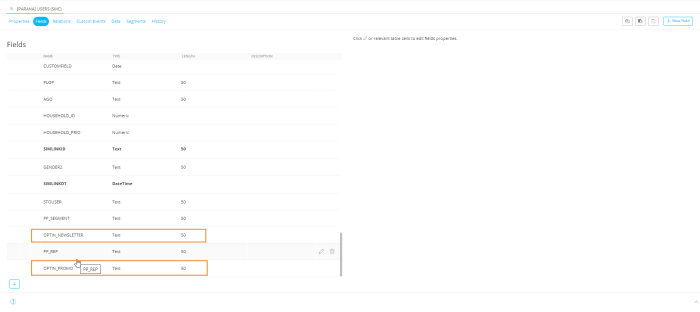1. Unsubscribe
Each email has a mandatory unsubscribe link allowing the contact to unsubscribe from the communication. In this exercise you will create an Unsubscribe Journey to unsubscribe the contact from a particular preference. This unsubscribe information is stored in the Audience List.
Important Note: By default, every Audience List has an opt-out field, allowing the contact to be opted out for all communications (but not for transactional emails and instant emails). In this example, we will customize the Audience List to allow contacts to unsubscribe for each message type individual.
There are 2 different email types that contacts can subscribe to:
- Newsletter
- Promotional emails
To start off the exercise , the Unsubscribe Journey will unsubscribe the contact for one specific type of email: the newsletter.
Later you will adapt this Unsubscribe Journey to make it more generic so it can be used for all email types. You will use parameters and personalization fields on the Unsubscribe Confirmation Page, to avoid creating multiple Unsubscribe Journeys (one for each email type). Contacts will only see content applicable to their specific email type (Newsletter ,or Promotional email) on the Unsubscribe Confirmation Page, depending on the type of email they clicked the unsubscribe link in. There will be one general Unsubscribe journey for all email types.
You will also adapt the unsubscribe link of the "Newsletter" email. In this example, we assume this email already exists.
Preparation: The Optin fields
- OPTIN_NEWSLETTER for the standard newsletter
- OPTIN_PROMO for the recurring promotional emails
When one of the fields holds a value '1', the contact is subscribed for that specific email type. When it holds the value '0', the contact is unsubscribed. You can then create Dynamic segments on the Audience List for each email type and use these segments to determine the audience in the journeys.
If you don't have these fields in your Audience List, create them now. These fields will be updated as a result of the Unsubscribe Journey.
Topics to review:
- 1. The Unsubscribe journey
- 2. Create the unsubscribe pages
- 3. Create the unsubscribe journey for one email type: the yearly promotional emails
- 4. Adapt the unsubscribe link of the newsletter email
- 5. Adapt the unsubscribe journey so it can be used for all email types (advanced, input parameters and posted values, technical knowledge required)