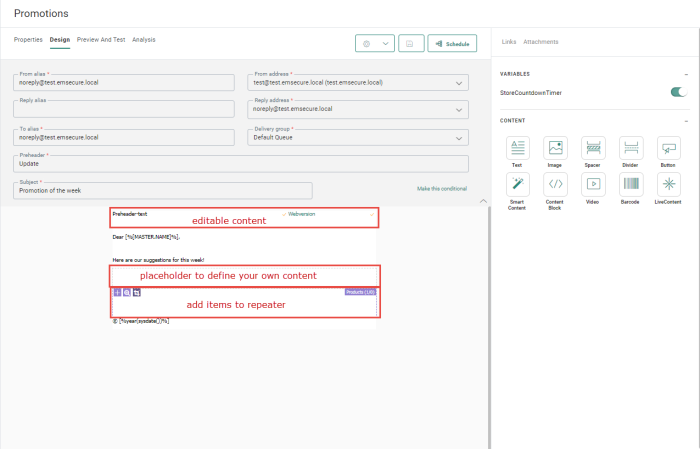When journeys are created from a template, all unlocked content can be modified.
All unlocked content in the message itself is displayed with a yellow pencil icon in it. To edit the content, click it.
The properties panel for the selected content is displayed on the right where changes can be made to the content. The user can modify following content types
Repeaters, Spacers and Dividers are never editable in the message.
Make the required modifications and save your work.