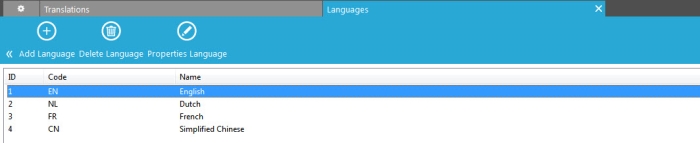Languages
- when creating an email, all languages defined in the configuration are available for selection in the properties of the message.
- content sections in messages
- labels
- Forms use languages as well and even components in the form can be based on language. Example: universal content
- form styles
- when using Option Lists, all values in such a list can be translated in the different languages defined for the environment
- ...
The Language toolbar provides following functionality:
- Add language: creates a new language
- Delete language: deletes the selected language
- Properties: provides access to the properties of the language
Adding a new language
Adding a new language displays the properties:
1. Define a code and name for the language.
2. Press 'OK'. The new language is now available for use.