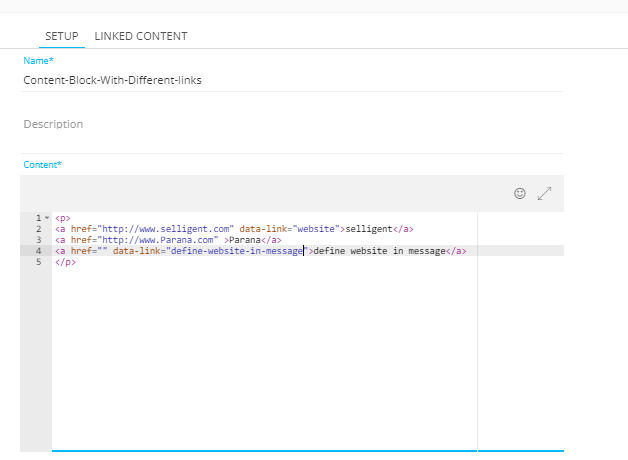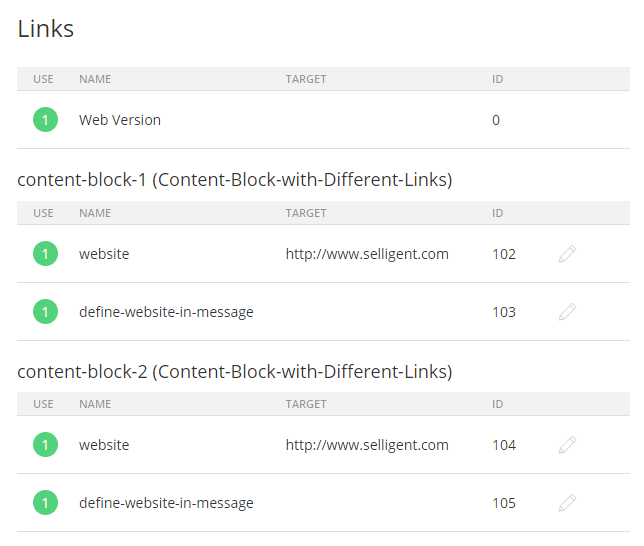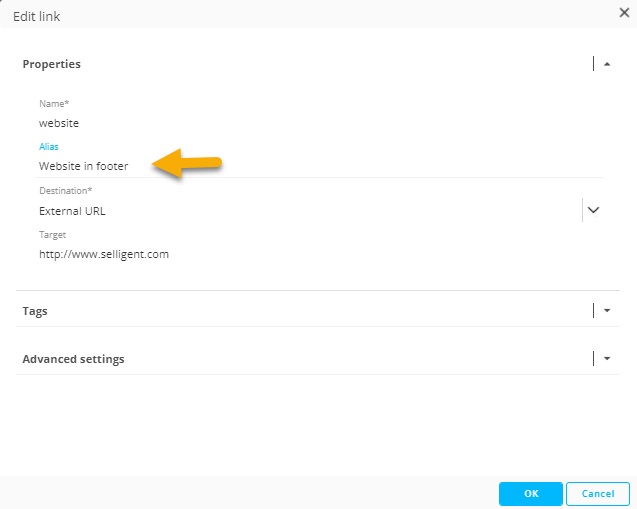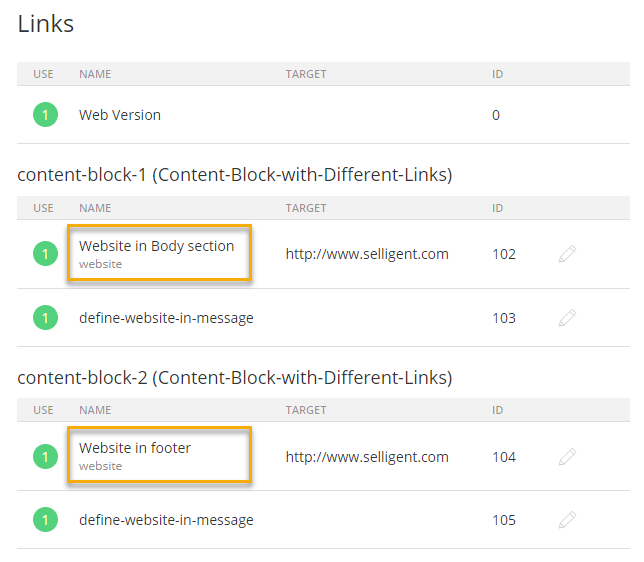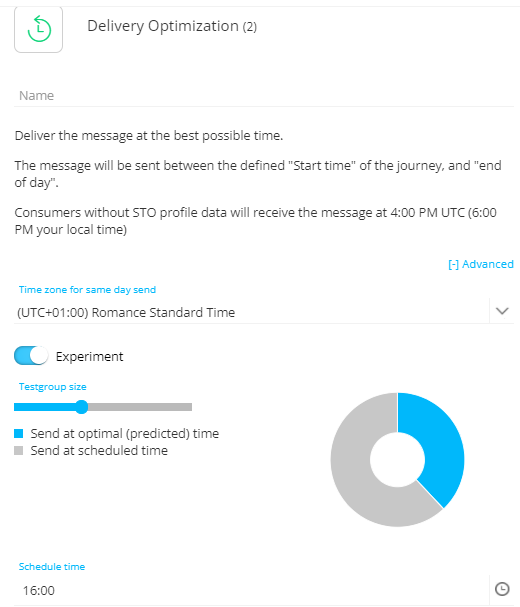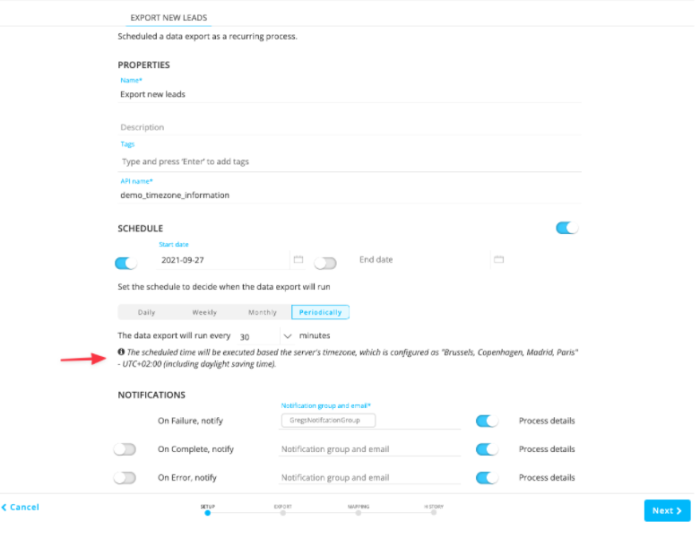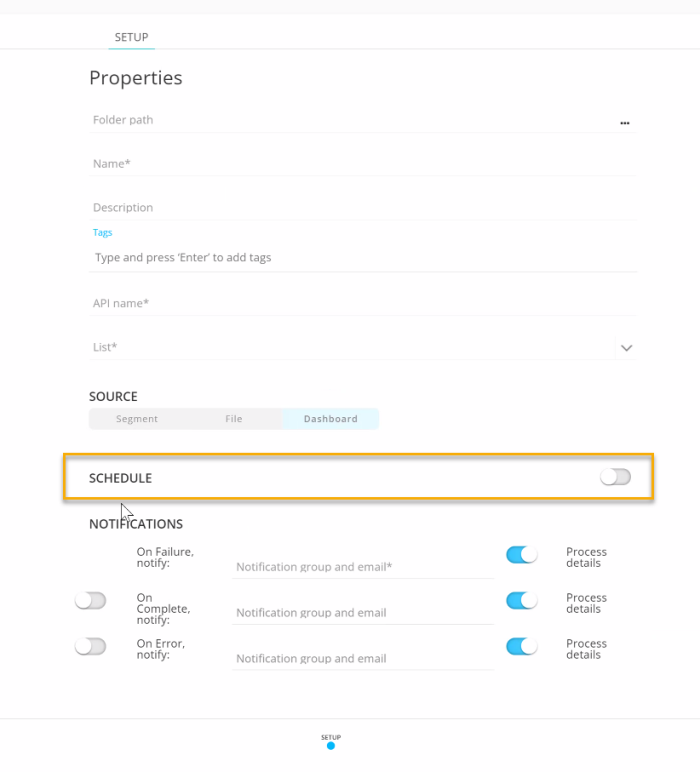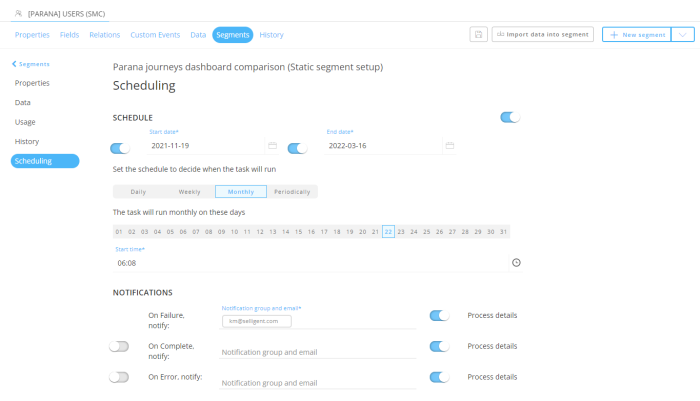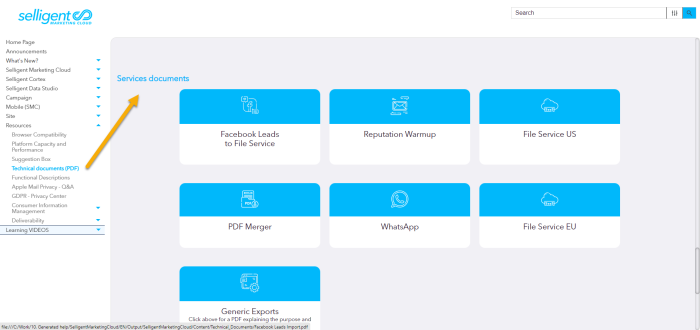| New features in Selligent Marketing Cloud December 2021 Zucchini |
|
Content
Aliases for links in Content Blocks
Content Blocks are re-usable components that are defined once and added to different messages or even multiple times to the same message. Content Blocks can contain links, and when these links have the data-link attribute, they can be tracked. Links without the data-link attribute are not tracked. Below is an example of a Content Block with 3 links.
Tracked links (with the data-link attribute) are visible in the Links section of the message, listed within a specific Content Block section. In this example, 2 links have the data-link attribute. When the Content Block is added multiple times, the links are listed multiple times as well, once in each Content Block:
This can create some confusion because the link is represented by its Name, which is the same every time the Content Block is used. To resolve this, the marketer can now set an alias for each one of these links. This is done in the Link properties accessible by clicking the pencil icon next to the link:
Note that an alias can only be given to links defined in a Content Block. Links created in the message have no alias.
When an alias is given to a link, the alias and the original name are both visible in the Links overview:
The alias will also be displayed in the reporting.
More information on this topic can be found here.
Default Storage Folders in Templates 
When creating an email from a template, the corresponding Single Batch Journey is created by default in the folder you were last working in. This is not always the preferred location. Marketers might wish to store all emails from a template in the same folder location for better organization. To facilitate this, it is now possible to define a default storage folder in the template properties. All emails created from the template will be stored in that folder. Note that this folder location is not locked and can still be changed by the marketer at email creation. If the Marketer does not have access to the folder that is defined as a default, that folder will not be applied on creation, and the folder location will be the same as before (the start path for creating the journey).
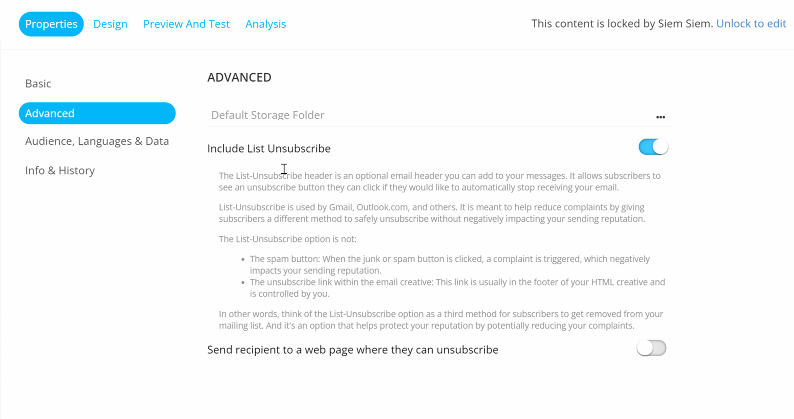
Journeys
Testing of STO Effectiveness
Send Time Optimization allows the sending of messages at the best possible time for the recipient and is used to improve campaign effectiveness and contact interaction.
But how effective is your campaign when using STO? To evaluate this, you must be able to compare interactions between communications sent at an optimized time and at a random time.
Now, an additional option ‘Experiment’ has been added to the Delivery Optimization Component. When the option is activated, only part of the audience will receive their communication at the optimized send-time. The size of this test-group is configurable. (Note that contacts in the test-group which do not have an STO profile will receive the message at the fallback STO time.)
The rest of the contacts will receive the email at the time scheduled by the marketer in the Delivery Optimization Component.
The Delivery Optimization Component generates 2 events: At optimal time and at scheduled time. These events can then be followed by an email. The 2 paths will only be available if the Experiment toggle has been switched on.
Standard journey reports will provide insights on how both emails perform.
Data Management
EMIT Changes
When EMIT metrics (top tags and tag counts) are calculated, now only active tags are used. The non-active tags are filtered out. A non-active tag is a tag that is still used in message links and in item properties but does no longer exist in the Tag List. Although clicks on these tags are still collected, they will not be used in the reporting.
The following fields have been added to EMIT metrics. They will be available to support segmentation and SDS Datasets for dash boarding in a future release. In this release, these fields are already supported by the API and can be viewed in the extended profile in the List chapter.
- EML_OPENRATE_OVERALL
- OPEN_RATE_EVOLUTION
- CTO_RATE
- CTO_RATE_EVOLUTION
- DELIVERY_FREQUENCY
- DELIVERY_FREQUENCY_EVOLUTION
- LAST_SERIES_UNOPENED
Time zone Information for Task Execution Times
In the previous release, information on the scheduled time was displayed on the Tasks overview page, indicating the execution time in the server time zone as well as in the user’s time zone.
In this release, the configuration page for the task provides the details on the time zone defined for the execution of the task.
Dashboards and Reporting
Dashboard Enhancements
When exporting a dashboard, all filters applied to the dashboard are now taken into account and the data displayed on the Dashboard corresponds to the exported data. Previously only the default dashboard views were exported, without the filters.
SDS (Pro) Enhancements: Update and scheduling of Static Segments
In a previous release of SDS Pro, we introduced the ability to create static segments from a Dashboard filter. In this release, it is possible to schedule the update of these static segments.
When creating a static segment, a properties panel is displayed where standard properties such as the name, folder location and linked Audience List can be set. You can now also define the schedule.
When scheduling is enabled, you can configure a daily, weekly, or monthly recurring update of the static segment. The static segment will be created immediately and then updated at the indicated time intervals.
From the Lists > Segments chapter, you can view this scheduling per static segment created from the dashboard. A dedicated entry “Scheduling” provides access to the scheduling options. Note that this entry is only available for static segments created from a dashboard filter.
The History entry provides details on the executed updates of this static segment.
More information on this topic can be found here.
Note: This feature needs to be activated on demand.
Cortex Enhancement
When defining an item or image URL for items in the cortex catalog, you can now add parameters to this URL. Previously this was not possible due to HTML encoding leading to the wrong translation of special characters. This is no longer the case and parameters are translated correctly.
Example:
https://www.parana.com/Women_clothes_winter.htm?ProductId=704060837&FiltreColor=6506&FiltreSize=44
API Update
The API has been updated and now allows the creation of Selligent Cloud Storage mediums.
Documentation
To improve navigation and visibility of topics, following changes have been made to the structure of the online help:
- The full Release videos can now also be viewed from the What's New overview page. For every release the full release document as well as the videos are accessible from this page.
- To regroup all technical documents, the Services Center documentation has been moved to the Technical documentation section. Previously, these documents could be found in a separate Service Center.
The following video material will be introduced in this release:
- Feature video on User Groups & Permissions: Learn how to create user groups and their associated permission in Admin Config.
- Use Case video Feedback Survey: Deliver a survey with multiple form field types to contacts that documents their feedback on a product.
- Course on Email Templates & Journeys: Learn to create email templates and how deploying them in a journey differs from traditional messages.
Corrections
- [Tasks] Tasks scheduled hour is now converted to the user timezone
- SurveyAgent/optiext no longer crashes when hitting multiple invalid IDs on survey.dll that can't be decoded
- The Expiration date is now correctly converted to UTC
- Session cookies are now renamed to include the __Host- or __Secure- prefix.
- In the Google Customer Match connector and Facebook connector, there are no more invalid expression errors returned when using hardcoded values
- [SDS][Reporting] mailclient fields are now ordered correctly using the mailclient id
- JSON fields in Custom Events Lists now correctly encode special characters. Previously this was not the case and special characters were incorrectly displayed for the web preview
- Lookup Component starting with a constraint no longer generates incorrect queries to campaign when publishing the journey
- Sent count on Delivery tab is now shown correctly for SMS
- When opening the xlsx export from the dashboard you no longer get a message that there is something wrong with the file
- When using a custom event in the Audience Filter component a validation error was incorrectly thrown. This has been resolved.
- The Custom Event data endpoint no longer returns a 401 code instead of 200.
- When configuring Google Cloud Storage in the Admin configuration, it is now possible to copy and paste the Service Account keys from the JSON file provided by Google and use it in the configuration of the properties.
- Marketers can again view content when they have access to more then 2100 folders with folder rights enabled
- You can now search for a list in the fly-out even if there are many folders (+2100)
- It's again possible to Preview and Test mail after you changed the filter of a Single batch component in a custom journey (bulk personalisation)
- The sent count of Single Batch SMS is now shown correctly
- Previously you we're able to add a new language to a message from a Single Batch Journey, that has now been disabled.
- Error details are no longer leaked in the API caller.
- You can preview and test a mail again after changing the filter of a Single Batch component in a Custom Journey.
- Existing articles can be added again in instance mode of the Content chapter.
- A Recurring Batch Journey can be paused again when there is a validation error.