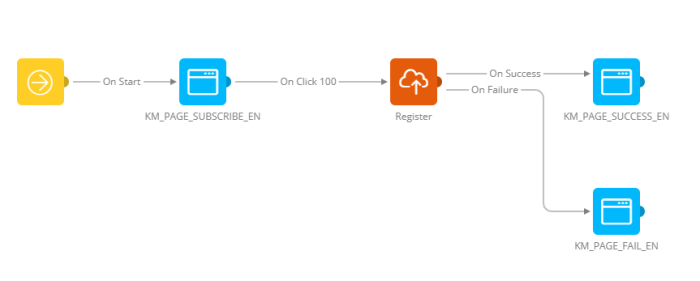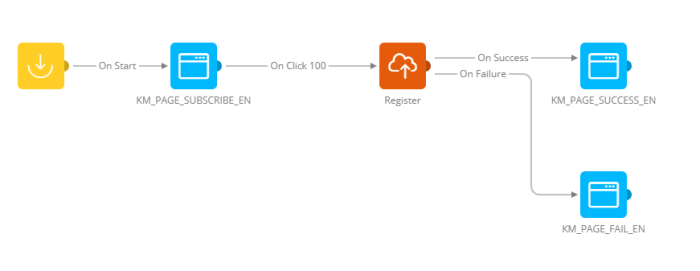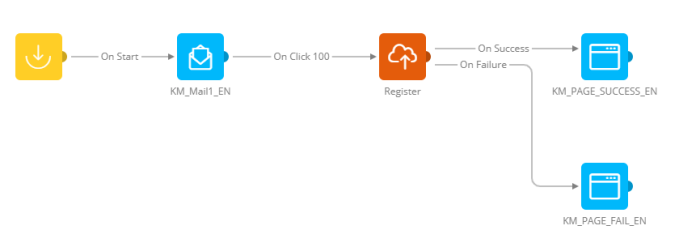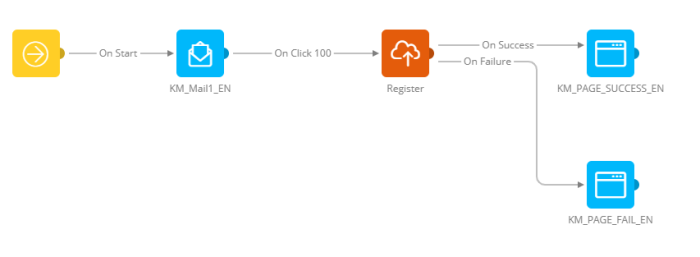The panel at the right hand side contains all components that can be added to the journey. Hover a component to display the tooltip.
When these components are used on the canvas, the icon colors are inverted.
Data
![]() Data
Component — Save
data in the database, in an Audience List or profile extension.
Data
Component — Save
data in the database, in an Audience List or profile extension.
![]() Lookup
Component — Look
for a specific contact in an Audience List using constraints.
Lookup
Component — Look
for a specific contact in an Audience List using constraints.
![]() Custom Component — Use either a Web or Stored Procedure Custom Component to manage data in the database.
Custom Component — Use either a Web or Stored Procedure Custom Component to manage data in the database.
![]() Validation Component — Validate a specific constraint and depending on the result choose a different path in the journey.
Validation Component — Validate a specific constraint and depending on the result choose a different path in the journey.
![]() Event Data Component — Save data in the database, but only in Custom Events Lists.
Event Data Component — Save data in the database, but only in Custom Events Lists.
Interaction
![]() Page — Page content shown to the contact.
Page — Page content shown to the contact.
![]() Email — Email being sent.
Email — Email being sent.
![]() SMS — The SMS content to be sent to the
mobile number of the contact.
SMS — The SMS content to be sent to the
mobile number of the contact.
 MMS — The MMS content to be sent to the
mobile number of the contact.
MMS — The MMS content to be sent to the
mobile number of the contact.
![]() Mobile
Message — Notification
pushed to the mobile device and displayed on the lock screen and in the
message center.
Mobile
Message — Notification
pushed to the mobile device and displayed on the lock screen and in the
message center.
![]() Redirect — Redirects
contacts to another journey or external URL.
Redirect — Redirects
contacts to another journey or external URL.
 Meta Custom Audience — Adds contacts to the Meta Audience List.
Meta Custom Audience — Adds contacts to the Meta Audience List.
 Google Customer Match — Adds contacts to the Google Customer Match list.
Google Customer Match — Adds contacts to the Google Customer Match list.
![]() Snapchat Audience — Adds contacts to the Snapchat Audience.
Snapchat Audience — Adds contacts to the Snapchat Audience.
![]() X Tailored Audience — Adds contacts to the 'X' (formerly Twitter) Audience.
X Tailored Audience — Adds contacts to the 'X' (formerly Twitter) Audience.
![]() Custom channel — Use any of the custom channels defined.
Custom channel — Use any of the custom channels defined.
Entry points
![]() Input — Either the starting point of
the journey or an entry point to the journey.
Input — Either the starting point of
the journey or an entry point to the journey.
![]() Recurring
Batch — The entry
point of a journey that is executed repeatedly at a given time frame.
Recurring
Batch — The entry
point of a journey that is executed repeatedly at a given time frame.
![]() Single Batch — The entry point of a journey that is executed once.
Single Batch — The entry point of a journey that is executed once.
Event Entry points
![]() Custom Event — Entry point for event-driven journeys, to trigger Custom Event data defined in Audience Lists and react upon them.
Custom Event — Entry point for event-driven journeys, to trigger Custom Event data defined in Audience Lists and react upon them.
![]() Inbound Event — Currently used as an entry point for incoming SMS messages that can be scanned for keywords and acted upon accordingly.
Inbound Event — Currently used as an entry point for incoming SMS messages that can be scanned for keywords and acted upon accordingly.
![]() Retargeting Event — Entry point to Retargeting Journeys and automatically exposed for use in Site. Pages in this journey can be used for display on Site pages.
Retargeting Event — Entry point to Retargeting Journeys and automatically exposed for use in Site. Pages in this journey can be used for display on Site pages.
![]() Abandoned Cart Event — Entry point to Abandoned Cart Journeys that can be used in Site.
Abandoned Cart Event — Entry point to Abandoned Cart Journeys that can be used in Site.
Audiences
![]() Audience Filter
— Defines a filter
on the selected journey audience .
Audience Filter
— Defines a filter
on the selected journey audience .
Select & Optimize
![]() Rule Based Split —
Splits the journey path based on specific audience values .
Rule Based Split —
Splits the journey path based on specific audience values .
![]() Random Split — Splits the entire audience in different groups to follow a different path.
Random Split — Splits the entire audience in different groups to follow a different path.
![]() Wait —
Allows setting a delay on the execution of the next step .
Wait —
Allows setting a delay on the execution of the next step .
![]() Wave — Allows sending messages out in waves..
Wave — Allows sending messages out in waves..
![]() Sample — Allows sending messages to a sample of records in a list.
Sample — Allows sending messages to a sample of records in a list.
![]() Control Group — Allows splitting the audience in a test group and a control group.
Control Group — Allows splitting the audience in a test group and a control group.
![]() AB component — Allows testing different version of a message and sending the winner to the remaining audience.
AB component — Allows testing different version of a message and sending the winner to the remaining audience.
![]() Delivery Optimization — Makes it possible to send out messages at an optimized send-time, when the contact is most likely to interact with the message, based on previous interactions (or a fallback STO time).
Delivery Optimization — Makes it possible to send out messages at an optimized send-time, when the contact is most likely to interact with the message, based on previous interactions (or a fallback STO time).
Miscellaneous
![]() Note — Allows adding notes to the Journey canvas.
Note — Allows adding notes to the Journey canvas.
Example : Create, configure and use a Custom Journey for a user registration flow